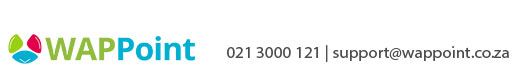PocketPOS - Status failed, Error code 4 (Invalid issuer public key, hash check failed)
If you get 'status failed, error code 4', please uninstall your Nedbank Pocket POS app and reinstall it from the play store.
*Note: Please allow all permissions when asked
If you still get this error ...