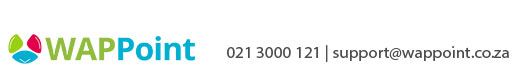Tap On Phone - " Tap on Phone transaction started please wait " loop
When you are doing a Tap On Phone Transaction for the first time and get this message " Tap on Phone transaction started please wait " and it just jumps back to the first screen,
Please do the following.
> Go to your phone's settings
> Click on Apps & Notifications
> Scroll to PocketPOS
> Go to storage
> Click on 'Clear data '
> Go back once, & click on 'permissions'
>Allow all permissions
>Log into the app
>Wait for the Tap on Phone button to finish initializing
>Put in the amount and press tap on phone
>It’ll state that message you mentioned and go back to the home screen with a grey message below saying “redo tap tx”
>Redo the transaction and then it will be successful on the 2nd try
If you still do not succeed, please let us know