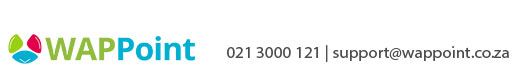PocketPOS - System Tampered
If the screen shows System Tampered, the software is corrupt.
This could be caused due to non-regular use and the device was not able to update itself correctly or if the device has been knocked very hard.
You can try to reset the device by holding down the small reset button net to the power button. When prompted, select number '2' only. Give the device 10 minutes to reset itself.
if it still gives the same error. please contact WAPPoint on 021 3000121 to arrange a swap out for another device if you are on a rental contract or speak to your account manager for an alternative option.