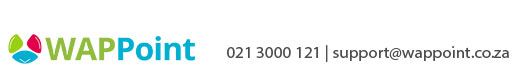PocketPOS - How to pair your PocketPOS with your phone
How do I pair my Pocket POS with my smartphone/tablet via Bluetooth?
- Hold in the green tick button on the Pocket Pro & let go as soon as the Bluetooth icon in the left-hand corner of the screen starts flashing & continues to flash after you let go of the button
- Enable the Bluetooth on your smartphone/tablet & search for the available devices. -Your smartphone should pick up a device called mPress + the last 3 digits of the Pocket Pro serial number, i.e. mPress 814
- Tap on mPress on your smartphone and select PAIR
- Then press the green tick button on the Pocket Pro to confirm the passkey.
- Your Pocket Pro and smartphone should now be successfully paired!