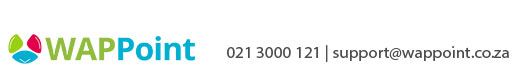PocketPOS - General Error / Cert Download Failed Error
If you are trying to login to your PocketPOS App and you get General Error or Cert Download Failed Error, please try the following:
- Go into your phone's settings
- Go to Apps
- Scroll to PocketPOS
- Go into 'Storage'
- Clear cache & clear data
- Login to your App again & remember to ACCEPT ALL permissions
- If you still are not able to resolve the error, please contact support on 0213000121