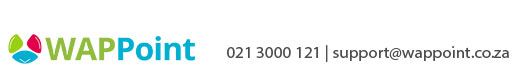How to use the CRM Merchant Portal
The CRM is your Merchant login area to get an overview of your account online.
View your account, payment history, transaction fees and history, find an invoice or statement and more on the CRM backend:
The url is: https://portal.wappoint.co.za/ and your username and password are sent to you via email when we dispatch your device.
Watch video: https://youtu.be/rXFEDnjM-no
To reset your portal password, once logged in, just click on 'password change' in the left menu. Click on the pen icon and change the password. If you forgot your password, let us know we can reset it for you