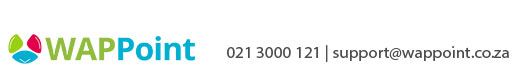MiniPOS APQT / PrintPOS APW3 - 'read data fail' error
If you get a 'read data fail' on your device while trying to put through a transaction, please try the following:
1. Settle your device if possible
2. Go to settings > apps > look for the cashier app > go to storage > clear cache & clear data. Restart your device.
If this does not resolve the issue, please contact us on 021 3000 121