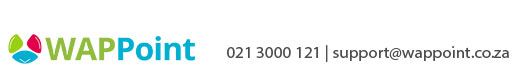MiniPOS APQT / PrintPOS APW3 - I cannot find any Apps, only settings
If your device has seemingly lost all its apps, you've probably set your device to the wrong launcher by accident.
To rectify this:
- Go to settings
- Apps and Notifications
- App Info
- Scroll down to Launcher 3
- Scroll down to Home App
- Then Home App again
- Click on WPOS UI
Go all the way back to home screen and all your apps should be there!