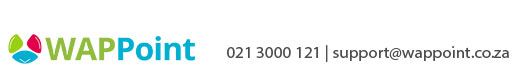MiniPOS APQT / PrintPOS Pro APW3 / APT1 - I can't settle my device with the yellow button
Nothing happens when I click on the yellow button to settle my device. If I try to do a transaction, the device tells me to settle the transaction first.
1.Go to the device settings
2. Go to Apps
3. Scroll down to open Addpay Cashier
4. Click on ‘storage’
5. Click on ‘Clear data’
This should resolve the issue. If the problem still persists, please give us a call on 0213000121 and we will log in to try and see what the issues still might be