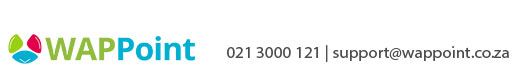Urovo WPAU - Parameter download (test signal)
If your device is slow or the connection times out and your transaction keeps failing due to GPRS network failure, here is how you can test if it is the signal:
•Press Enter
•1 Applications
•4 Maintenance Menu
•Enter PIN 6755
•3 Manual Bank
•5 Download Parameters
If the download failed it could be due to a network error or outage in your area.
To resolve a network error, you can only do one of two things:
1. If you have 2 SIM cards in your device, do a Sim swap - See article: How to do a SIM swap
2. If you only have 1 SIM, you can request that we send you an alternative SIM card if you keep getting network issues. If you only have 1 SIM, keep doing a parameter download until it can connect to a different tower if possible