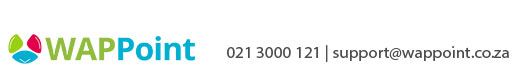Move 3500 WPNM / WPI - How to set up a Nedbank device on wifi
Step 1 – SETTLE YOUR DEVICE:
Select F2
Select 1 for Settlement
Enter Password 6755
Step 2 – WIFI SETUP
Press-F3
Enter 2-Config comms
Enter Swan code - Please contact support for us to assist and give you the swan code
Enter on ZA
Enter Basic setup
Select 5 -Wifi setup? Press Yes
Profiles
New
Select profile
Press 4- WPA_PSK at cipher
Enter your internet password
(Note: Password must not contain any special characters such as !*+/:$#^)
Press Red Button to go back to home screen
Step 3 – RECONFIGURE YOUR DEVICE:
Press F3
Press 1 for Setup Wizzard
Enter SWAN Code
Press 2 for Maintenance
Select 11 for Move
Press 2 for Move3500
Enter Old Serial Number:Select 8 last SN digits at the back of your device
Enter Merchant Number: (get this from WAPPoint staff)
Enter Terminal Number: (get this from WAPPoint staff)
Enter Country Code: ZA
select 5 wifi, device will scan for available networks
Select your profile
Press 4- WPA_PSK at cipher
Enter wifi password
Select profile again and enter Boot protocol – DHCP,
Set failover -No
*If afterward you are asked to enter an employee number, enter nr 2