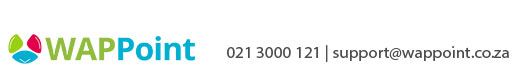Move 3500 WPNM / WPI – How to load a waiter on a Nedbank device
-Press the white button on the move 3500 (or the 'F' button on a WPI device)
-Merch manage
-Password: 6755
-Option 4 configure users
-Option 2 config operator
-Select 1 for Add and enter the operator/waiter number of your choice, press enter
-Enter the operator/waiter name
-It will ask for a pin, enter 6755, but if not activated on Nedbank’s side, it won’t ask for it.