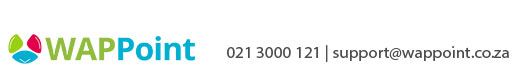How to install your payment plugin into your WordPress website
1) Login to your website
2) Upload the zip file attached and activate the plugin
3) Go to your WooCommerce Menu > Settings > Payment Tab > PayGate via PaySubs > Manage
4) Insert your VCS Terminal Number: (supplied by WAPPoint in your onboarding email) Check Settings & Save
5) Create a page with your privacy and return policy (see example attached)
For your convenience, we have created a user guide explaining this setup step by step: http://wappoint-co-za-6861913.hs-sites.com/payment-gateway-userguide