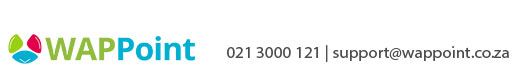How to install a Shopify Plugin
How to install Shopify paygate plugin:
1) Login to your Shopify site
2) Go to settings > payments > select 'third party payments'
3) Choose 'Alternative payment' and search for 'paygate' and add that payment method.
4) Enter the PayGate credentials supplied by WAPPoint in your onboarding email. (PG ID & Encryption Key)
Then ensure Visa & Mastercard is selected below.
5) Create a page with your privacy and return policy.
6) Create a test product to ensure your plugin is installed correctly and you are notified of the sale.