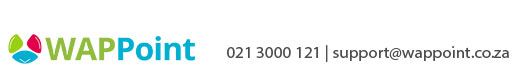How to setup your card machine to work with Oddysey Point of Sale
In the cloud system, you will need to set up the Addpay connection for the card payment payment method to work with your card machine.
Login at https://bo.odysseysoftware.co.za/ with your user credentials.
Go to the Setup Menu
3rd Party Integrations
Addpay
Read and follow the instructions.
| Addpay setup |
| Please follow the steps below to setup your addpay device. |
| Step 1 : On your point of sale device click on the side menu and access the settings within the Odyssey Point of sale App. Step 2 : Navigate to the hardware tab. Step 3 : Select the setting 'payment device settings' and choose between Addpay - Same device or Addpay - Odyssey payments app. |

| Addpay - Same device : use this setting if you would like to do payments on the same device as your point of sale. Addpay - Odyssey payments app : use this setting if you have a point of sale device and want to link the addpay device as an card machine. |
Once saved, you will need to contact us to have the service activated with Odyssey. Until activated, you will see this error when trying to use a card payment in your checkout process.
Next, go into your Device Odyssey Point of Sale App.
Menu
Settings
Setup Printer
Create Printer
Select Addpay
Print Test Page
Do a test transaction using the card payment method
To reimburse the funds to your card, you can void the test sale in the Addpay Cashier App afterward.