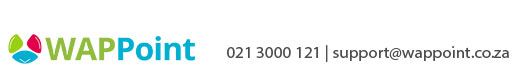Online Payment Page: "Declined" Error
When a customer's transaction comes back as declined when trying to put through an amount on the payment page, please go through the following troubleshooting steps with the customer:
1. Is the number you entered in the form, the number linked to your card that is enabled for 3D transactions?
2. Ensure that this is a master or visa card.
3. Try a different browser, in case the pop-up is blocked on this browser.
4. In the ‘user reference’ field; use the same reference but just add a space and then the time next to it so you never use the same reference twice. (i.e InvoiceNr 1015)
If you have tried all the above and it still does the same thing, please give us a call at 0213000121 so that we can try to put the transaction through with you.