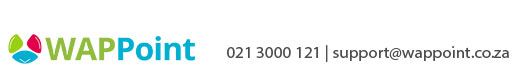Top It Up App - 'insufficient funds' error
When you are trying to sell airtime or data and you get an 'insufficient funds' error, it means that your Standard wallet does not have enough money to sell the airtime.
Solution: Go to your settings tab in the Top it up app, click on 'financial', then click on the 'Deposit slip' tab and select your standard wallet to top up and the amount you want to top up. it will then print out a slip you can take to any of the facilitating shops listed to top up your wallet
If you get this error while your customer is trying to pay their bill account like DSTV or money transfers or buy vouchers, you need to top up your Bills wallet instead of your standard wallet