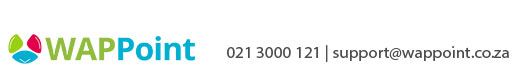Urovo WPAU - Storge Full error
This 'storage full' issue was reported and is fixed on the OS which is in testing. But you can follow the steps below to clear out the logs on the affected device:
1. Terminal on Home screen select " Settings".
2. Select "Storage".
3. Select "Files".
4. Press and holder folder called "uner_log".
5. Device will display a BIN icon, select it to delete the folder.
6. Press OK to confirm deleting of the content on the folder
If the space is still full. You can clear out all the folders inside the "Files" menu.