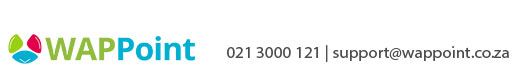POS App - What does all the User Access toggles mean in the Point Of Sale App?
- Exit POS System – This allows the user to Exit the Point Of Sale and have access to other functions or Apps on the device. Not recommended for cashiers or waiters.
- Remove Items from Invoice – Items can be removed from an Invoice after payment is done and the close is closed. Not recommended for cashiers or waiters.
- Credit a Sale – This is also called a “refund.” This gives access to allow the user to void an Invoice and do a refund for the cash or card transaction. Not recommended for cashiers or waiters.
- No Charge – This is to sell something with zero value, so the price of the items sold will be overruled by the user. Not recommended for cashiers or waiters.
- Client Sale – If there are clients captured and registered on the system, this gives the user to load a sale on the Clients profile. Safe for any user.
- Save Sale – This is when you run “tabs” or “tables” and the sale is not immediately closed when an item is rung up or sold. This is safe for waiters or cashiers to use.
- Re Open Sale – This is when you re - open the “Saved Sale” to put a new item through that the client has ordered. Like another round of drinks or the client went to the till, forgot something and now you don’t have to wait, you can save this sale and re-open it when the client returns.
- Remove Item after order send – This means that an item can be removed from the Invoice or a Saved Sale after the order has been sent. Not recommended for cashiers or waiters.
- Edit Buttons – This allows the user to change the pricing and the name of the buttons. Not recommended for cashiers or waiters.
- Add Users – The user can add new users of edit existing users. Change their passwords and change the access levels of other users. Not recommended for cashiers or waiters.
- Cash Off – Or Cash Up, means you close off the sales for the day by cashing up the waiter or cashier. Not recommended for cashiers or waiters.
- Quick Till – This allows the cashier to put a Sale and Payment through directly on the App. So you do not have to go between apps to process and finalize a sale, it can be done in the App. This is safe for waiters and cashiers to use and makes the time between sale quick and easy.
- Settings – This gives the user access to the Settings menu where a lot of changes can be made that will influence how the device and the software operates. Not recommended for cashiers or waiters.
- Update Tender Type – If a client pays with cash and the sale gets cashed off as card, your cash up will not be correct. If you have this access, you can go back to the closed sale, change the tender type to card and you cash up will be correct. Not recommended for cashiers or waiters.
- Return item – This is when you put stock back if an item was rung up wrongly. This is not when a sale is voided, that is something different. This is safe for waiters and cashiers to use.
- Discount Product – This is when you put a discount on a specific product. Not recommended for cashiers or waiters.
- Discount on Tender – When a client pays a bill, and you want to give them a discount on the total invoice. Not recommended for cashiers or waiters.